Last Updated on July 19, 2017 by Michael Brockbank
A lot of people relish in getting as many steps as possible using their Fitbit devices. But what happens when your unit breaks? Do you leave your Fitbit profile idle until you’re able to replace the unit? What if you took off your Fitbit and forgot to put it back on before you add steps from a walk? Here is how you can still get credit for your physical activity.
Add Steps to Keep the Profile Active
First, you will need to go to your Fitbit profile. I am referring to the dashboard you’ll use to see your stats and progress. Personally, I use this page just about as often as I use the app on my smartphone. Then again, I am always at my computer.
Next, click the “Log” button on the top nav bar. This will take you to the logging system where you can edit and add all kinds of information.

Here, you will find all kinds of various tools for logging your information. This will include the foods you eat and exercises you do throughout the day. You can pretty much run most of your health and fitness routines through the Fitbit system. We only want to add steps to our account for now, though.
Click the “Activities” button on the top.

Scroll all the way to the bottom of this next page. If you have any activities recorded, you will see them listed here.
Click the icon of a person walking under “Log Activities.”
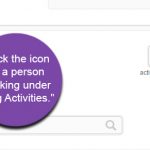
This will expand a new area where you can add a new walk. For Fitbit to calculate your steps, you will need to know the distance in which you traveled. If you’re not sure, try to estimate as closely as possible. I personally use Runkeeper for tracking actual planned walks, which is a free app. Using the data from Runkeeper, I entered my duration and distance according to GPS location.
When you’re done entering your walk information, click the “Log” button on the bottom right.

Once you click “Log,” Fitbit will then use your Stride settings to calculate the estimated number of steps versus the distance you traveled. This may not be completely 100% accurate as each walk could be incredibly different from the last. However, this will still keep your steps tracked if your Fitbit is broke or if you forgot to put it on.
When my Charge HR died, I used this method to at least keep my steps above “0.”
Using Runkeeper
There are many GPS tracking apps available, but I’ve been using Runkeeper for quite some time now. It tracks duration, distance and calorie burn during walks, jogs, runs, swims or any number of physical activities.
Runkeeper is useful to use in connection with Fitbit. If you don’t want to connect your apps, you can use the above method to manually add your stats after each walk or run. Fitbit will then calculate the steps for you.
Why Worry About Tracking Steps?
When you add steps to your Fitbit log, you’re confirming to yourself that you’re committed to improve yourself. While many people will simply let the count run to 0, they demonstrate a lack of effort – in my opinion.
I’m not saying that I was 100 percent accurate with my tracking after my HR died. However, I did add a few actual walks just so I could try and keep myself from being at the bottom of my ever-growing friend list.
And that’s what true health is based on…effort. It’s incredibly easy to get sucked into a lazy frame of mind and skip it. In reality, it’s this mindset that winds up doing the most damage to your goals of being healthy. It’s a bad habit to get into that you want to avoid.
Can You Add Steps Without Runkeeper?
Technically speaking, you don’t need Runkeeper to add steps into Fitbit. All you really need is to know how far you traveled. Obviously the more accurate this is, the better. However, a rough estimate is better than nothing at all.
One good way to get an idea of distance without using a GPS tracker is simply using Google Maps. Using a starting point and your destination, you can guestimate the distance and put that number into Fitbit. Using your average stride, Fitbit will then give you a rough estimation of how many steps that is.
Unfortunately, this won’t take into account other movement you may make during the walk. For instance, I track my walks from my house to the grocery store and back. However, I pause Runkeeper as soon as I arrive at Safeway. At which point, I could accumulate all kinds of steps while walking throughout the store.
This scenario is similar if you use Google Maps. You won’t be able to do the micromanagement to add steps when you’re inside an actual facility.
I suppose you could try to count every step while you’re walking. And if you do, you’re far more committed than I am.
Why Should You Keep Walking?
Walking is perhaps one of the easiest physical activities you can do. It’s something you learn at a young age and can be done from nearly anywhere. I know several people who will simply walk around the room or the backyard just to make sure they get enough steps to burn some calories.
I am not one of those people who try to get a 10,000 step per day goal, though. Realistically, it’s quite difficult for me to get that many steps. Both my job and my primary form of entertainment keep me tethered to my desk most of the day. However, I still rely on my Fitbit to track calorie burn.
That’s why I’ve lost more than 50 pounds.
Keep Track of Your Fitness
Perhaps the biggest reason why I use Fitbit, Runkeeper and various other tools is because I enjoy gamifying fitness. I love data and breaking my own personal records. Keeping track of as much as possible also creates a far more accurate portrayal of your health. Don’t assume you need gadgets and gizmos to add steps and keep an eye on your progress. Being healthy and fit doesn’t require electronics. Only determination by you to succeed.
