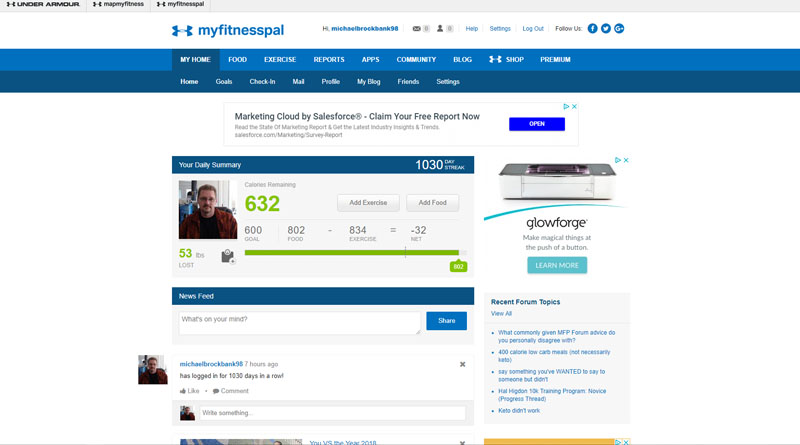Last Updated on April 2, 2016 by Michael Brockbank
If you’ve read any of my past posts, you know that I’m a big fan of MyFitnessPal. When used in conjunction with other platforms, you can create an intricate web of information based on your eating habits and exercise routines. What I love about the system is that it’s easy to use and can track a large number of metrics to help you achieve a healthier lifestyle. Let me show you how to use it efficiently.
Setting Up Your Information
When first setting up your account, MyFitnessPal will ask you several key questions regarding your personal physique. It’s important that you do not lie about your information. No one is there to judge you. The more honest you are with your responses, the more accurate the information will be. It’s in your best interest to be as factual as possible.
Setting Your Calorie Goals
The system will determine what kind of a diet is perfect for you based on your gender, age, height, weight and amount of daily activity. Since I am sitting at a desk for 16 hours a day, my personal goal is 1750 calories. This is because I don’t get a lot of physical activity. Try to respond to the system as best you can when it asks you about daily movements.
Recording Daily Food with MyFitnessPal
There are two ways you can enter your daily food intake: by website or by the mobile app. Personally, I like to use the mobile app because it comes equipped with a barcode scanner. So far, I have only found one item that was not in the database in the two years I’ve been using MyFitnessPal.
Record All Your Food
If you want the best results, you need to record every single thing you put into your body. Food, water and snacks are all there for you to enter. This tracks a large number of nutrition aspects of your eating habits ranging from calorie intake to the number of vitamins and minerals you’re consuming. Even something as small as a Hershey Kiss can make a difference in your daily routine.
Wrong or Missing Data in Foods
Now, there will be times when the food you’re entering does not match the nutritional information that’s in MyFitnessPal. The system is equipped to allow you to enter in the correct data, and this doesn’t usually take longer than a minute or two. The reason why things will often change, especially when it comes to processed foods, is because recipes and processing procedures often change by manufacturers. You can do this by:
- Finding the food you want
- Click the “Nutrition Info” button
- When asked if the information is correct, click “No”
- Click the “Edit” button when it appears
Not all foods will be editable. The ones with the green shield have been verified by the system and are usually the most accurate. Others have been entered by individuals and can be different from the information you read off of the package.
Quick Tools
If you eat something that you cannot identify, then get as close as possible. The free version of MyFitnesspal will allow you to enter in calories manually in an area called Quick Tools. Once you get in the habit of understanding how many calories are in certain food types, you can guestimate pretty accurately when it comes to homemade goods and other things not in the database.
If you decide not to include something that you ate, you’re only hurting yourself. There is no point in cheating MyFitnessPal, especially since there is no real competition. The more accurate you are with what you ate, the better the results will become.
Recording Your Exercise
MyFitnessPal provides you with the means to record your daily activity and exercise. For me, I use Exercise.com and my Fitbit Charge HR which then feeds the information to MyFitnessPal. The available activities in the database are somewhat accurate, but may be different based on your physique. The more you weigh, the more calories you burn. Unfortunately, the database doesn’t keep track of this aspect. This is where the Fitbit Charge HR comes into play. Any discrepancies in calorie burn are offset by the Fitbit as it will create an “adjusted” entry automatically.
The more physical activity you get, the more calories and carbs you’re capable of eating. This is obviously because of how your body uses these components to keep you mobile. There have been times when I would walk three miles just so I could burn enough calories to have pizza for dinner. And yes, I was still losing weight at that point.
Other Features Available
Using the Reports from MyFitnessPal
The system tracks a variety of information regarding your health. These reports are based on your entry of foods and exercise. Coincidentally, it also tracks the steps taken from a Fitbit device once you connect it to MyFitnessPal. This information can show you everything from your weight to the amount of potassium you’ve consumed through your foods. It can be valuable if you want to see just how healthy, or unhealthy, your current practices are.
Connecting Other Apps
Another aspect of MyFitnessPal that I find extremely useful is the ability to connect other apps. All of my fitness tools are being fed into this system which include: Exercise.com, RunKepper and Fitbit. Since I love accurate data, I use all of these every day to make sure that I have the most detailed information possible. If you have a favorite app, or would like to try one of the many that this system supports, I’d suggest using a few.
Blogging
MyFitnessPal gives you a basic blog to utilize. Since many people blog about what they’ve learned, it can be a great way to get in the habit of being more healthy. I used it a few times myself. However, I decided to put more effort into this website. I simply have more control over the pages than in the basic blog from MFP.
Use the blog to help you retain knowledge, share experiences and engage others. It can be instrumental to helping you achieve a healthier lifestyle. Some also find it quite fun to operate a blog – even if it’s a small one.
So, there you have it. The basics of how to use MFP to boost your physical and mental health. In the future, I might create a video or two for some of the more detailed and advanced settings, but hopefully this helps you get started. Remember, you need to be honest with yourself. Eating a box of cupcakes and not entering in the data doesn’t mean your healthy. It’s only cheating yourself.